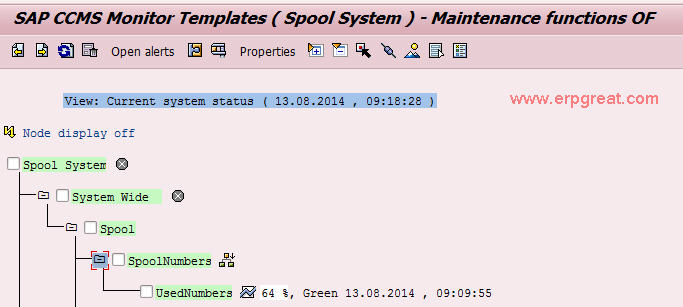My company SAP has a default spool request number of 32,000, and default clean up job SAP_REORG_SPOOL does not clean up output request by background job. How to resolve this?
The following are some suggestions for resolving the common issues for spool administration in sap basis.
You can view the status of your SPOOL numbers through:
1. Transaction SNRO -> Object: SPO_NUM -> Number Ranges (button) -> Status
Note: Do not change anything unless you are sure or this is in sync with a parameter change limit.
2. RZ20 -> SAP CCMS Monitor Template -> Spool System -> Spool wide -> Spool -> Spool number
Also read Output Type Trouble Shooting
HOW TO CLEAN UP SPOOL
I. Make sure that you have SAP_REORG_SPOOL job enabled.
This uses the SPOOL reorg program RSPO0041 that deletes old spool requests.
Also read Which Job Generated Which Spool and NACH To Find The Modules Output Device
II. Configure a custom SPOOL purge.
It is highly recommend to create a new custom variant, e.g. ZDELETESPOOL60 with following parameters:
1. Client number: 000
2. Username: Any user who can create variant with SE38
and modify job in SM37
3. Variant name: e.g. ZDELETESPOOL60
4. Expiry Date - Requests past expiration date: Disable
5. Minimum age in days: 60
6. Completed req. with min. age: Disable
7. All requests with min. age: Enable
8. Do you want to log everything?: Disable
9. Log instead of dialog boxes?: Enable
10. Log only without deletion?: Disable
11. COMMIT all...Spool requests: 1,000 to 10,000
Step 1, 2, and 4 are important not to change.
To create a variant:
1. Go to SE38 and enter RSPO0041.
2. Choose Variants in radio button
3. Click Display
4. Enter the UNIQUE name of a new variant. example ZDELETESPOOL60
5. change other value according to your requirement.
To create a job:
Execute transaction code SM37.
1. Find SAP_REORG_SPOOL
2. Modify job SAP_REORG_SPOOL in any client number.
3. Modify the job and replace variant SAP&001 (default)
with ZDELETESPOOL60.
4. Duplicate the this job, and execute it immediately.
In a typical spool size of 1 GB, it takes about 15 min to cleanup.
Use sm37, sp12 - TemSe data storage, and spad - print request overview - client to monitor the progress
III. Common errors:
If after cleanup and you encounter one of these errors:
A. SPOOL_INTERNAL_ERROR
B. spool overflow (assume you have not adjust max spool
number before)
C. ...no more free spool request numbers...
SAP note 48284 mentioned that change:
1. In Client 000, execute transaction SNRO -Number Range button - Interval. Default numbering range is 100 - 32,000 (which can print up to 31,900 requests)
To do this:
Transaction SNRO > Table SPO_NUM > Number Ranges (button) > Modify > change the max limit to desired number.
2. Define profile parameter rspo/spool_id/max_number up to 2^31
3. Define rspo/spool_id/loopbreak to same value as above. This is optional.
We don't see a need to have more than 31,900. Well if this happens, do the things above.
Indirectly, database table size is going to grow to few GB, and indirectly slowing down all print request, as well as unnecessary database size.
If custom variant not defined in Client 000, then background job SAP_REORG_SPOOL will shown following error. Create the custom variant in Client 000 to fix it.
* e.g. Variant ZPURGE090DAYS does not exist