What is the steps to transport an object using se01 or se09?
After creating a transport request. To Transport a request go to
SE09 (Workbench Organizer) or SE10 (Customizing Organizer)
In the intial screen Check the boxes
1) Modifable (Which are yet to be released)
2) Released (Already Released)
Then press enter
Now in that screen check for your created request by pressing
Ctrl+F .
In that request check if it is having any child nodes
or not. If it is having any child node then first release it and
then only you will be able to release parent node
Releasing a Transport Request:
Put your cursor on Child node and then press F9 or you can see a truck symbol which means for transport in SAP click on that. In the same way after releasing child node release the Parent node also then ask your basis person to transport that request from Development to Quality or Production.
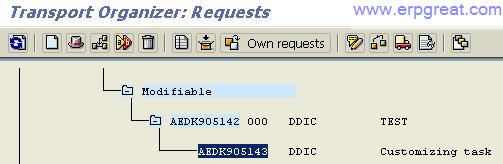
Transporting from Development to other servers:
Go to the tcode STMS to where you can transport the request from one server to another server. Usually, only the basis person can do this.
Basis Related :
- Transport guide Tips for Different SAP Objects
- Find SAP Transport Request Number Even If You Forgot
- Find transports imported into system by search criteria
Do you have a SAP Basis Question?
SAP Basis Admin Books
SAP
System Administration, Security, Authorization, ALE, Performance Tuning
Reference Books
SAP Basis Tips
SAP BC Tips and
Basis Components Discussion Forum
Best regards,
SAP Basis, ABAP Programming and Other IMG Stuff
http://www.erpgreat.com
All the site contents are Copyright © www.erpgreat.com
and the content authors. All rights reserved.
All product names are trademarks of their respective
companies. The site www.erpgreat.com is in no way affiliated with
SAP AG.
Every effort is made to ensure the content integrity.
Information used on this site is at your own risk.
The content on this site may not be reproduced
or redistributed without the express written permission of
www.erpgreat.com or the content authors.