You can make used of this SAP standard report:
RSPO0040 - Where used list for Output Devices
This report detects all data elements that use domain RSPOPNAME, and then detects all tables that reference these data elements. The printers entered in the selection screen will then be searched in these database tables.
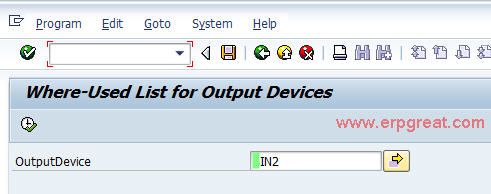
The result will be a list of Table that was assigned with the default SAP Printer.
Mainly these two tables will get you the schedule job name that you need to changed:
TBTCP - Background Job Step Overview
TPRI_PAR - ABAP print parameter storage
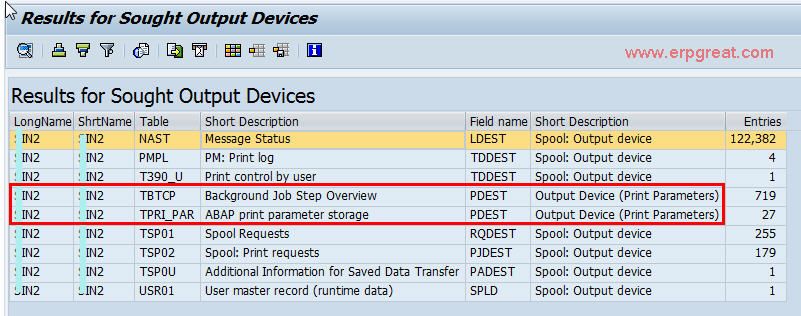
Notes:
Table TBTCP has all allocated output devices per background job. You need to choose display fields when in via SE16. The field you are looking for is called "PDEST".
Once there you can select all jobs you need and "change". You'll still have to paste the printer name you want into each "PDEST" and hit the next button, but it's much faster then going through the job change way.