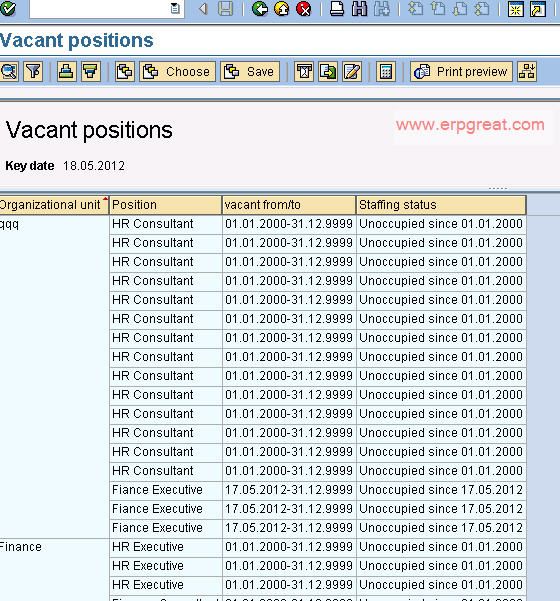There is a couple of standard reports available.
S_AHR_61018869 - Periods When Positions Are Unoccupied per Organizational Unit (You can change the layout as per your need).
- This report adds up all of the time periods in which the positions assigned to a specific organizational unit or units are unoccupied. You can also entere several specific organizational units for the evaluation.
S_AHR_61016502 - Existing Positions
- This report gives you an overview of all existing positions. You can use various function keys to call up further information.
S_AHR_61016503 - Staff Assignments
- This report creates the same position staffing schedule as the report RHSBES00 with the exception that only the most important selection parameters are available here.
S_AHR_61016504 - Position Description
- Provide position description for one or more positions is output. Reporting is possible for a key date or a time period. Both active and planned information can be output.
S_AHR_61016511 - Complete Position Description
- The report creates a description of one or more positions.
The description contains the following information:
- Description of position (Infotype 1002)
- Staffing, i.e. list of position holders
- Super-/subordination of position
- Special activity profile of position
- Special requirements profile (only if the Qualifications/Requirements module is used)
- Describing job
- Activity profile of job
- Requirements profile of job (only if the Qualifications/Requirements module is used)
- Corresponding work center
- Organizational integration of position
- Using the function Object description you can display further information, for example, about authorities/resources.
S_AHR_61016509 - Vacant Positions (Program: RHVOPOS0)
- Report RHVOPOS0 (Evaluation Path - PLSTE, And Object type O) gives you the Vacant positions for the organizational units selected. In the report selecting the Position and clicking on details will give you further details of the position. You can also run it with Tcode- SE38
The below screen shot give you the sample list with vacant positions on department wise.