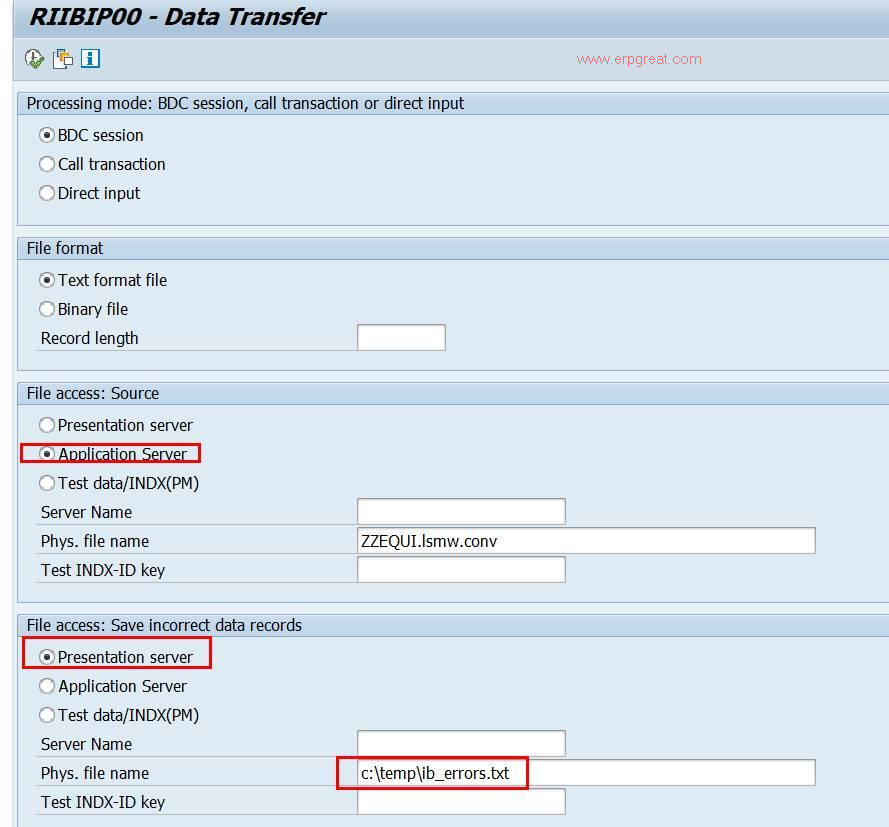Maintain Object Attributes
Object
0400 Equipment
Method
0002 Change BI
Program Name
IBIP
Program Type
B Batch Input
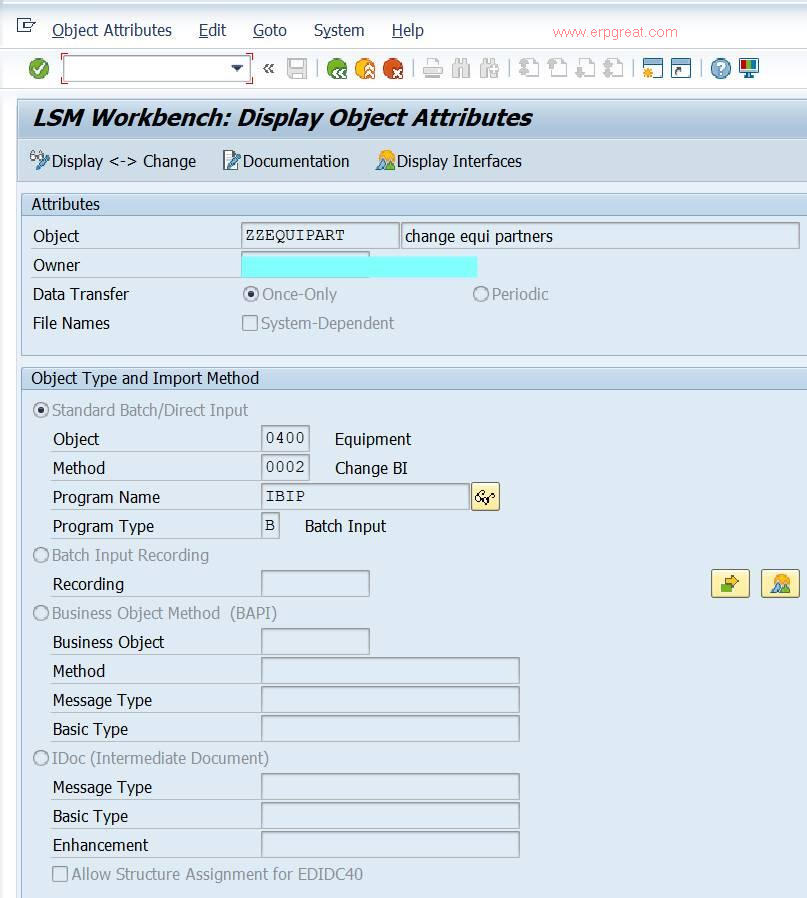
Maintain Source Structures
As partner had multiple lines, you need to create a structures as follows.
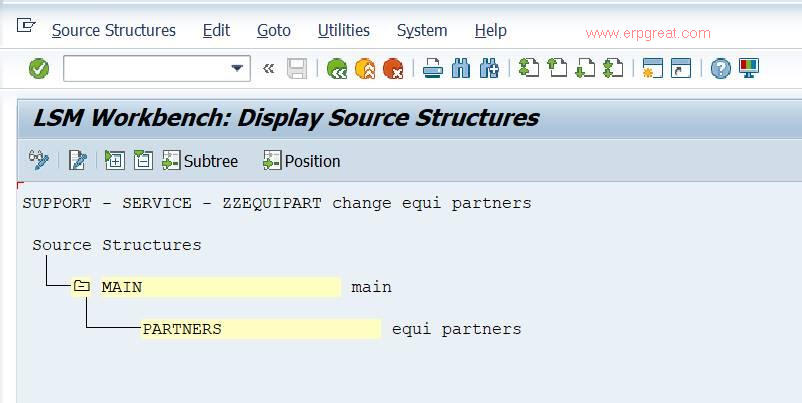
Maintain Source Fields
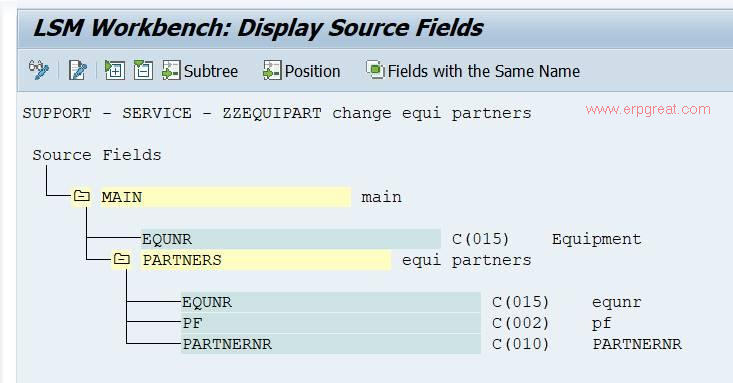
Maintain Structure Relations
You only need the Equipment and Partner details
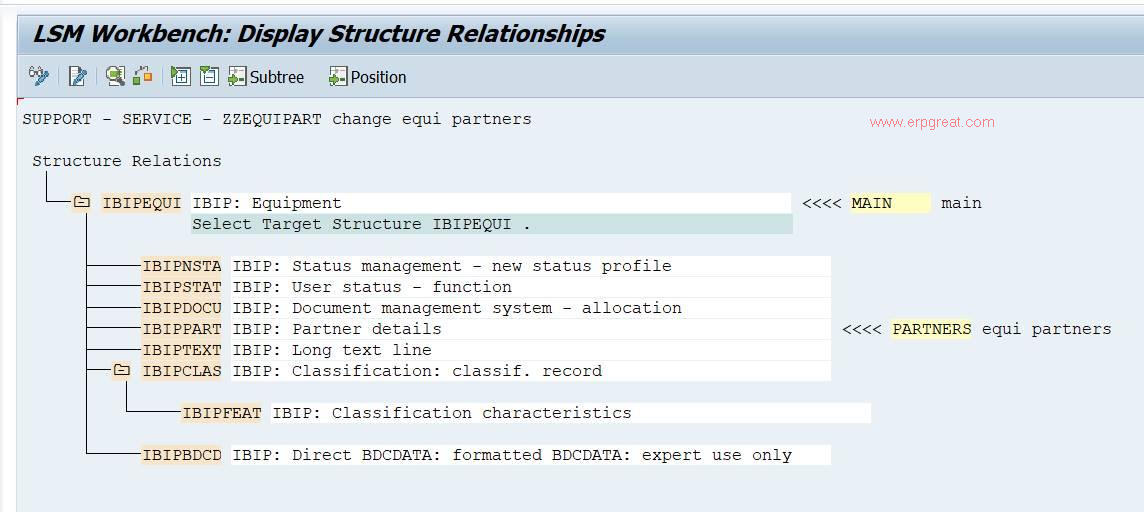
Maintain Field Mapping and Conversion Rules
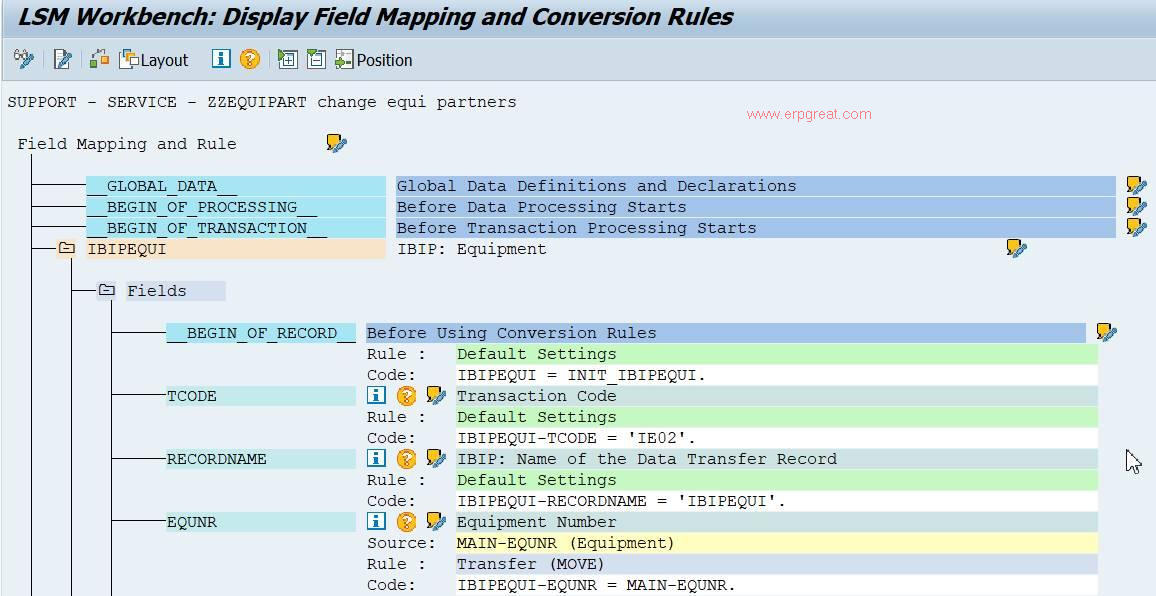

Specify Files
Assign Files

Prepare two Excel files as follows.
After users submit both files to you, save it as Tab Delimited.
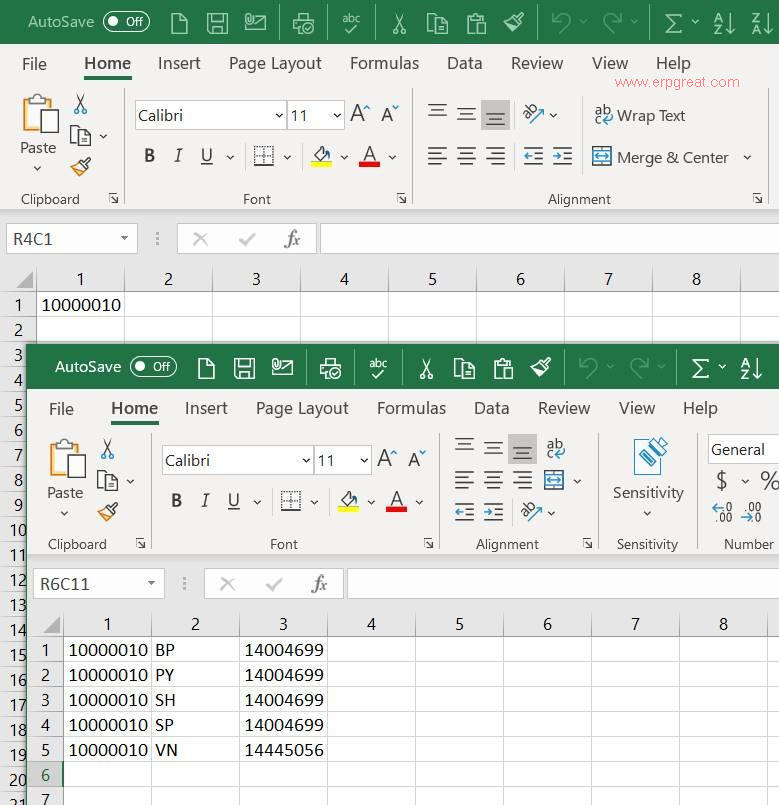
These few steps are as normal:
Read Data
Display Read Data
Convert Data
Display Converted Data
---
Create Batch Input Session
The rest are default except you need to click the Application Server for File access: Source and
File access: Save incorrect data records tick Presentation Server and input a Physical file name or your local Windows folder.