E.g.: we have new storage location A for over 1000 parts, how could we mass create it in MMSC ?
Answer
Use MMSC_MASS
You can do this by mass maintains of material master.
Follow these steps:
1.) Go to SE16 enter the MARD table and enter your plant and storage location in which your material exist in other storage location.
2.) Now export that list of material to excel worksheet (go to System -> List -> Save -> Local file than Spreadsheet).
3.) Now go to MM17
Select Storage Location Data for Material MARD
table and execute, or use transaction code MMSC_MASS
4.) Go to data record to be create tab.
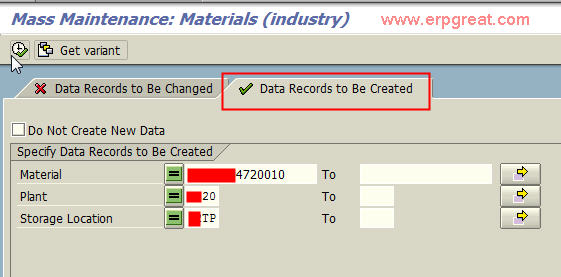
5.) Now click on Multiple Selection button and enter your all material list . (or just copy from excel sheet and click on a button having icon like save button in multiple selection screen, name is "copy from clipboard") all material number will be copied to. You can also use the Import from Text File button if you have used your excel to save it as a Text delimited file.
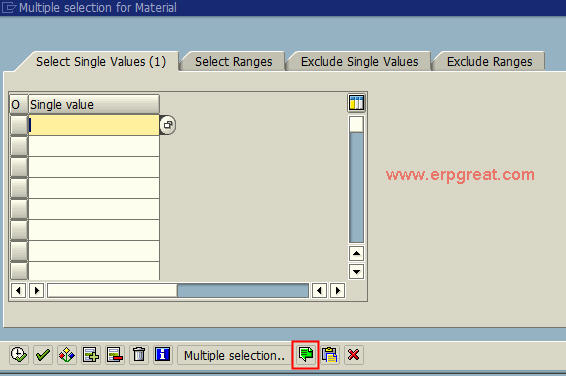
6.) Enter plant and the new storage location in which you want to extend (you can enter more than one plant and storage location also using multiple selection option).
7.) Now for reference just enter plant number and storage location in source and execute.
8.) New material will be created at new plants and storage location by copying all the data from old plant and storage location. Now to make changes in any field of material master you can run mass changes.