Is there a way to enable users to change unit of measure on a material when doing GR, GI and placing an order?
Scenario: Buying goods in a box, and issuing in packets or each
Where can I make these changes?
By: Thabo
The only change that will affect your UOM is when you place an order.(GR/GI will consider what has been captured when an order is placed). Bear in mind that the UOM is dependent on the type of Order that you are placing.
Internal Order will always check for Base Unit of Measure, whereas, External Order will do the conversion if you use Preq.
If you place External Order directly on ME21N, the system will automatically pull through your Order Unit.
Hope this will make sense. ( All this changes can be done on MM01 / MM02 )
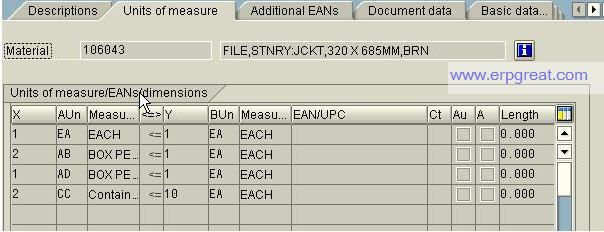
Purchasing View.
![]()
Plant Data View.
![]()
Related
Get help for your SAP MM problemsSAP MM Forums - Do you have a SAP MM Question?
SAP Material Management Books
SAP MM
Books - Certification, Interview Questions and Configuration
SAP Materials Management Tips
SAP MM Configuration
Tips and Materials Management Discussion Forum
Best regards,
SAP Basis, ABAP Programming and Other IMG Stuff
http://www.erpgreat.com
All the site contents are Copyright © www.erpgreat.com
and the content authors. All rights reserved.
All product names are trademarks of their respective
companies. The site www.erpgreat.com is in no way affiliated with
SAP AG.
Every effort is made to ensure the content integrity.
Information used on this site is at your own risk.
The content on this site may not be reproduced
or redistributed without the express written permission of
www.erpgreat.com or the content authors.