Reduction Strategy can be used in the following area:
1. Lead Time in any operation under work center. This basically the percentage of reduction in various operation timing like Move Time, Queue Time, Inter-operation Time to optimize the Scheduling. This reduction can be by Overlapping and Splitting based on the setting in OPJS.
2. You can specify maximum 6 reduction level.
3. Reduction Strategy can be used in Network in Project System, Quality Planning, Scheduling.
4. In OPU3 - Define Production Scheduling Profile - you
include this reduction type in All Operation, Max reduction level, % in
reduction in Float.
Why do we need to maintain Reduction strategy?
When the lead time of the operation exceeds the basic dates, system try to reduce the lead time of operation time by using reduction strategy.
This strategy reduce the lead time by following ways,
1. Reducing move time
2. Queue time
3. Overlapping (reduction in opn time)
4. Splitting (reduction in opn time)
In OPU5 and OPU3, reduction strategy is assigned. In this you can limit the system to use strategy up to six levels.
Ex: In production order Basic start date is 20.10.2099 & finish date 25.10.2099. But scheduled date 18.10.2099 and 25.10.2099
So, system will try to reduce the lead time to match to
basic dated by using reduction strategy.
Configuration
These steps are done for defining the reduction strategy.
Procedure
1. Access the activity choosing one of the following navigation options:
IMG Menu
Production -> Basic Data -> Routing -> Operation Data -> Define reduction strategy
Transaction Code : OPJS
2. On the Change View “Reduction strategy”: Overview screen, choose New entries.
3. On the New Entries: Details of Added Entries screen enter BP01 in the Plant field and Standard reduction strategy in the Reduction strategy field.
4. Select the entry and choose Reduction levels from the Dialog Structure to get to Change View “Reduction levels”: Overview screen.
5. On the Change View “Reduction levels”: Overview screen, you can make the following entries:
R
Red. queue Transport
Overlap
Split
1
50
2
100
Indicator set
3
100
Indicator set
Indicator set
4
100
Indicator set
Indicator set Indicator set
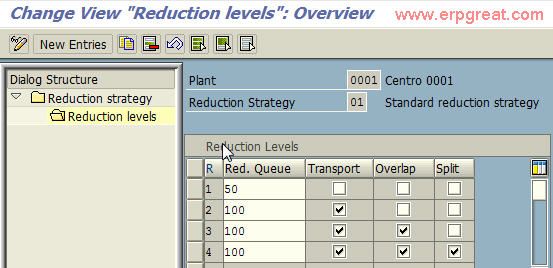
6. Save your entries.
7. Your reduction strategy is defined.