This configuration allow you to create the control keys for different activities and activity elements.
The control key determines which business transactions are carried out when an activity is processed whether it is internal activity, external activity or both is possible. You specify the indicators and keys for the various func tions in the control key. You may make used of the SAP standard control keys PS01, PS02 and PS05 for networks.
Some indicator examples which you can set:
- The capacity planning indicator controls that the capacity requirements for the activity and activity element are calculated.
- The costing indicator controls that the activity and activity element are costed.
- The general costs activity indicator specifies that the activity is a general costs activity or that the activity element is a cost element.
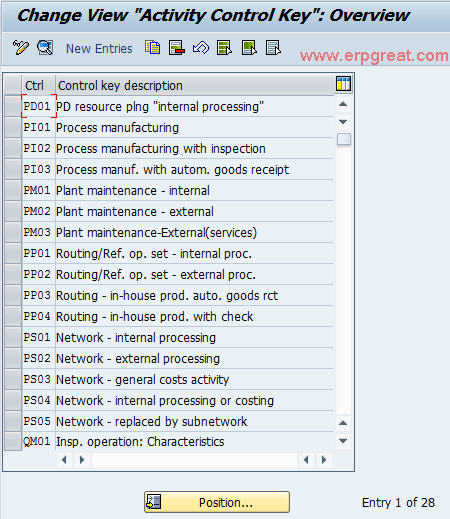
Some notes:
Notes when processing externally:
- If you are selecting the key Data for ext.processing possible, you can maintain data for an externally processed activity.
- If you are selecting the key Data for ext.processing required, you must maintain data for the externally processed activity.
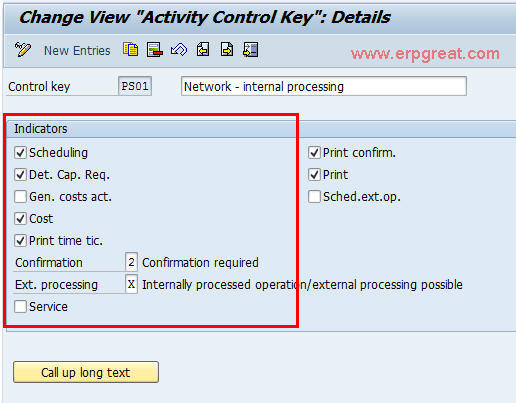
The activity will becomes an externally processed activity.
- When you select the key Data for ext. processing not permitted, you cannot maintain data for an externally processed activity.
For capacity planning and scheduling, please note:
- The indicator capacity planning determines the capacity requirements for a certain date. If you have not set any constraints in the activities, you have to maintain the Scheduling indicator so the system will calculate the capacity requirements using the activity duration.
When changing control keys, please note:
- Changes to the control keys change business transactions and if necessary also the activity data.
The standard settings provided:
Control keys are created in the standard SAP R/3 System for every transaction type.
Steps for you:
1. Always check whether you can use the pre-defined control keys.
2. Whenever necessary, define further control keys for the different transaction types.