SPRO - Project System
-> Structures -> Operative Structures -> Work Breakdown Structure (WBS)
-> User Interface Settings
-> Create User-Defined Fields for WBS
elements (Tcode: OPS1)
The following are the user-defined fields defined in the standard System:
- General text fields
You can make used of these fields to enter your own data, for example:
- information on people responsible
- information on substitutions/proxies
- internal phone numbers
- quantity fields and their units
You can also define formula parameters for quantity fields. The formula parameters are used in for example, work center formula calculation or network costing.

- Value fields and their units
- Date fields
You can use these fields to enter internal start data, for example.
- Checkboxes
Here, you can enter information for analyses in the Information System. The key words for the user-defined fields are determined by a key word ID.
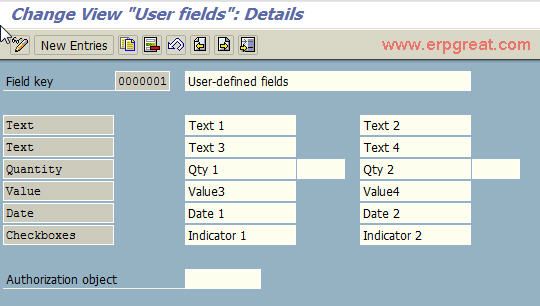
Notes:
Take note that the contents of user-defined fields are not checked by the SAP System.
You are allowed to make your own enhancements (i.e. customer-specific functions) to the user-defined fields.
The enhancement CNEX0001 is available for you to do this in development class CN (application development R/3 PS Project management).
Create a check your user-defined fields.