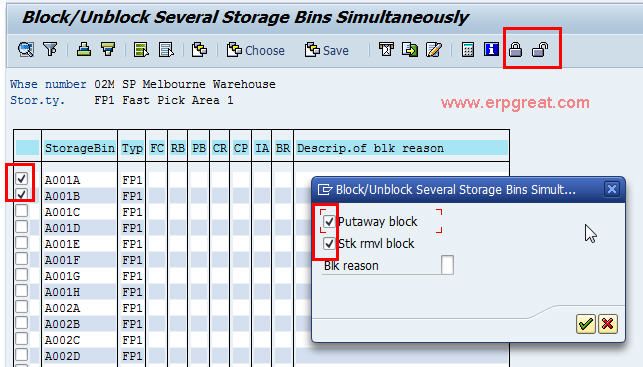You will receive a list of storage bins with the following information:
- Empty bins
- Blocked bins
- Inventory status
It is possible to revise selections already set until you save your entries.
From the list, you can display information on the storage bin, by clicking on the relevant entry.
SAP Menu Path
Logistics -> Logistics Execution -> Internal Whse Processes -> Bins and Stock -> Block -> Storage Bin Selection (LS06)
1. Enter the warehouse number.
2. Enter the storage type.
3. Enter the bin number if available (Optional).
4. Press Enter
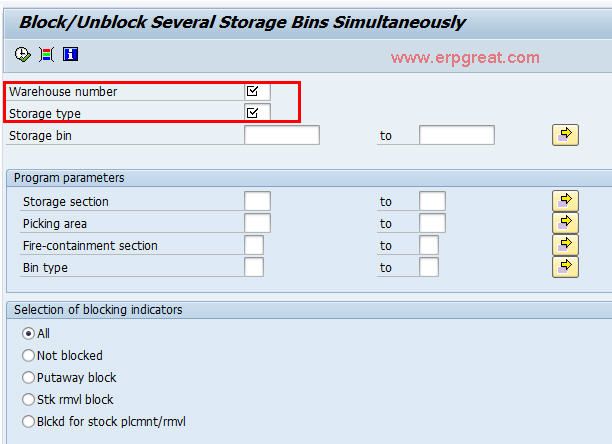
1. Select the bins you want to block/unblock.
2. Select Locked button or Unlocked button as applicable.
3. The system responds with this pop-up box. Select Putaway block and/or Stck rmvl blk.
4. Press Enter
5. The system responds with a screen confirming the bin is blocked/unblocked.
6. Press Enter