Variant WF_6DXXJT cannot be deleted/renamed.
Message no. DB294
Diagnosis :
You tried to delete variant WF_6DXXJT. However, it is still in use in job (job count).
How can I find out where this variant is being used at? It could be in a scheduled job, but Variant Name is not displayed in SM37.
Please follow this steps:
1. Simple.
2. Goto SE38 initial screen.
3. Type the program name
4. Choose RADIO BUTTON - VARIANTS
5. Choose change
6. A new screen will come
7. Select the variant name
8. Choose DELETE button.
or
You can go to table TBTCP and search there using your variant name (plus any other job info you may have).
Check TBTCP table with variant as your own variant name (e.g. WF_6DXXJT)
Check if the variant is protected
VARID-PROTECTED is 'X'
Notes
If a user has been deleted, and there are report variants protected against changes by other users.
You can use report RSVARENT (SE38/SA38) to reset this protection flag, before you can maintain the variant.
But be careful, the Select-Options do not require any input, and there is no Authority check, so you could accidently reset the protection flags of all.
The screen will still remain as this as if nothing was done after you execute but the protected variant flag had been removed.
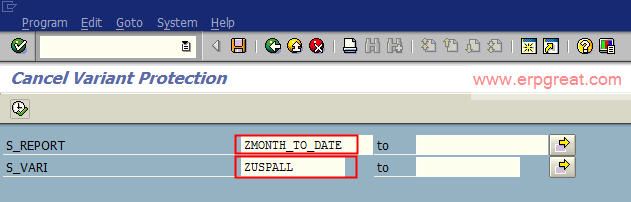
Check the same in table VARID for protected flag value.
You can delete the variants based on the uname of this table.