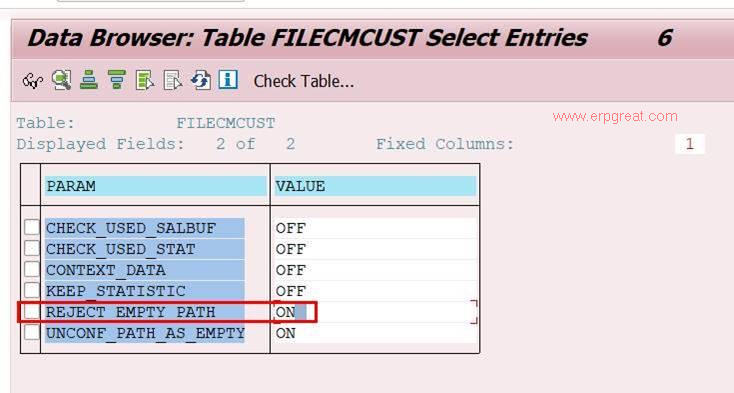In the new version, SAP had already automated the physical file creation and this issue does not exist anymore.
In S/4 HANA :
Tcode: SM30
Table: FILECMCUST
This field in HANA will check for the LSMW physical file.
You need to change to OFF then transport to your test or productive system and the physical file checking will stop.
S/4 HANA Error:
No physical path is configured for logical file name IBIP_LOG_FILE
Message no. SG813
Diagnosis
No physical path has been configured for the logical file name, or the logical path is empty.
System Response
File cannot be validated.
Procedure
Contact your system administrator to configure the logical file name correctly.
Procedure for System Administration
In transaction FILE insert a logical path in the configuration of the logical file name. If there already is a logical path, check whether the physical path has been defined for the logical path.
LSMW Specify Files:
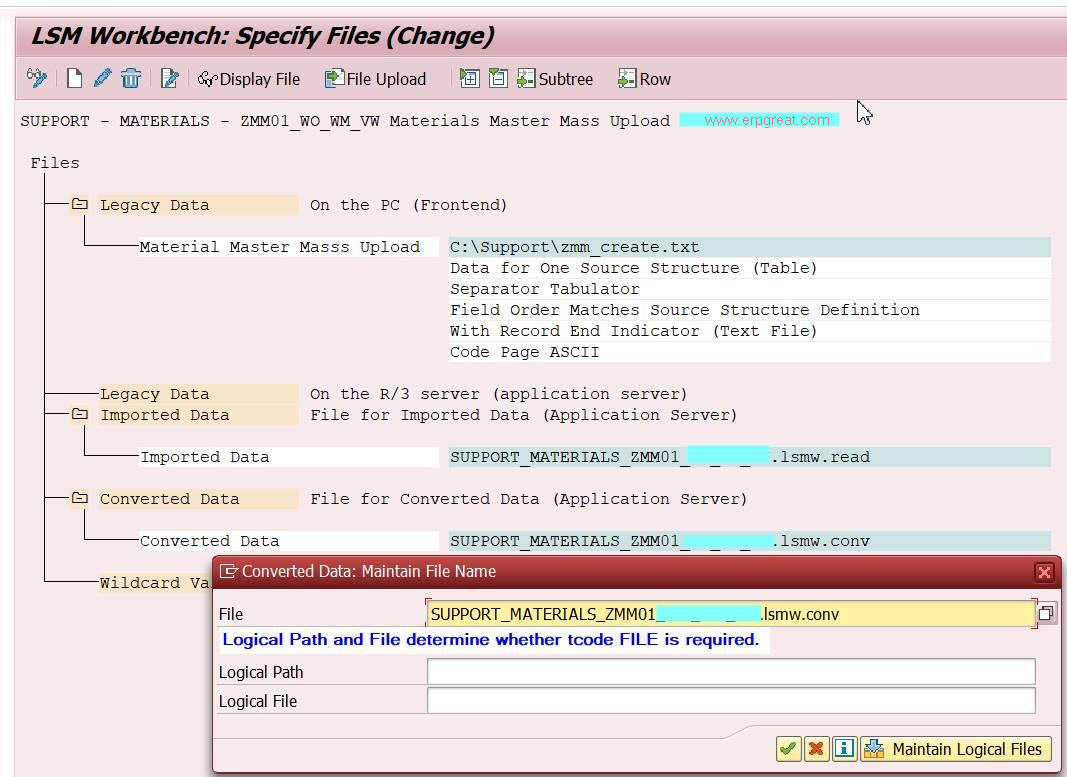
This is where system will check whether Logical Path and File is required.