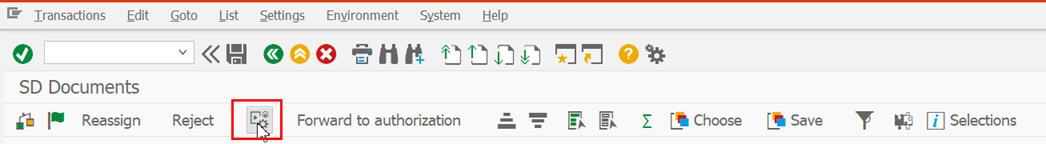Also, what is the 'Reassign' button used for?
---
It is for the credit authorization. When you configure the work flow, the credit release will be done by authorized people. You can even see the limit of authorization. Reassign button is used to forward the authorization release to another person.
---
How do I configure in T code VKM1/VKM3 forward for authorization to the Credit manager to clear the failed credit check documents?
---
You need to configure credit representative groups. You can do this by following the path IMG -> Financial Accounting -> Accounts Receivable and Accounts Payable -> Credit Management -> Credit Control Account -> Define Credit Representative Groups.
Let's say you define credit representative groups AA1 for your manager, and AA2 for your analyst. These are assigned to them when BASIS configures the profiles using PFCG.
AA2 is then assigned to the customer credit accounts using FD32 (select Status view).
When a sales order is blocked for credit, the analyst will do VKM1 or VKM3 to view all customer orders blocked for credit, with credit rep grp AA2. the analyst can then check a specific order and then forward it to the manager by clicking the 'Forward' button to the left of the 'Forward to authorization' button, or by doing Ctrl + Shift + F8.
A dialog box will appear, and enter the value AA1 in the field for the credit representative group. Click 'Copy', then click on SAVE for the forwarding to take effect. You will be brought to the next screen telling you the line item has been forwarded. If the analyst does VKM1 or VKM3 again, that line item will no longer appear. it will appear in the list of blocked orders when the manager calls VKM1 or VKM3.
---
Notes:
The 'Forward to authorization' button is used for payment cards.
If you wish to forward the line item to a credit manager, you use the button to the left of the 'Forward to authorization' button.
For your requirements, you need to define credit representative groups and assign these to the manager and credit analyst in authorization setup.
VKM3 Screen