VA01
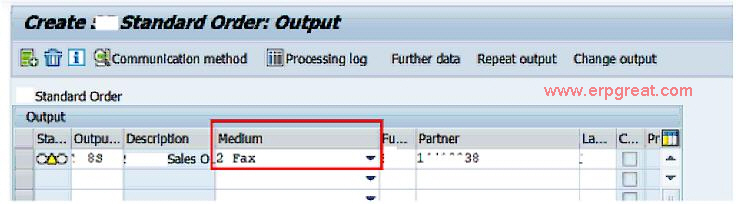
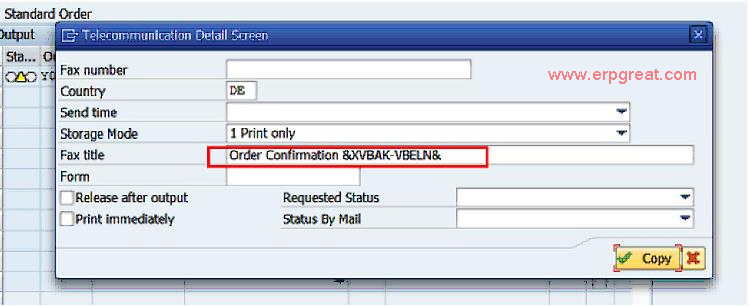
Tcode NACE (input
without the /Nů.)
SPRO Path:
Sales and Distribution -> Basic Functions -> Output Control
-> Output Determination -> Output Determination Using the Condition Technique
-> Maintain Output Determination for Sales Documents -> Maintain Output
Types

For this example, I am selecting V1 for Sales Order,
you can do the same for others.
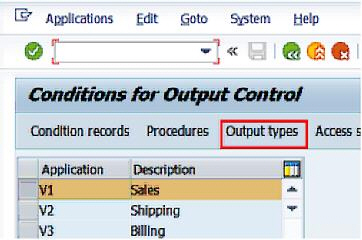
Next, Double click into the Output Type you are using
in your Sales Order
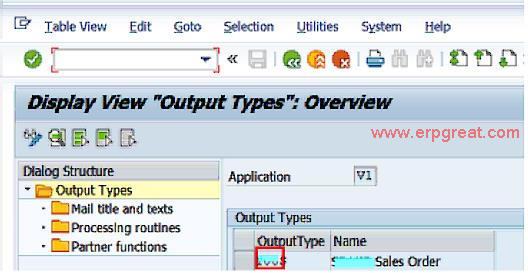
Copy these to the Program and Form routine and you are
done.
Program: SAPMV45A
Form routine: TEXT_SYMBOL_REPLACE
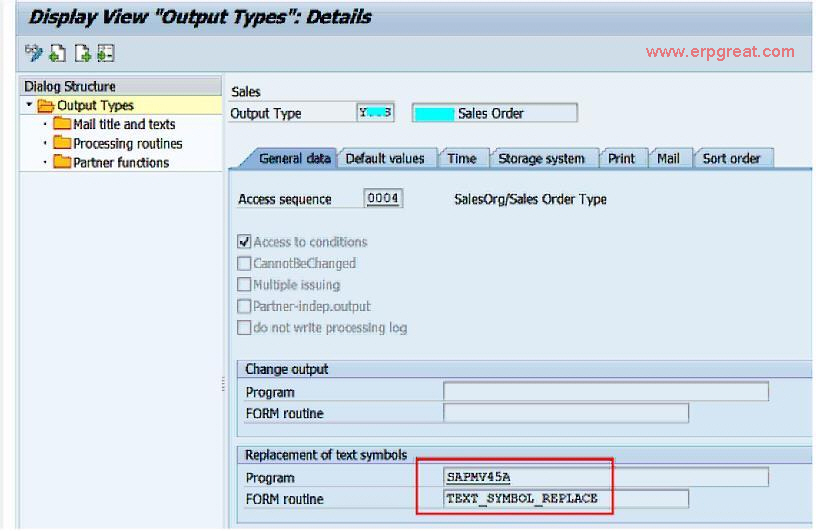
Next, under the Mail title and texts, update the Language
you want with some text and field variable like
Order Confirmation &VBAK-VBELN&
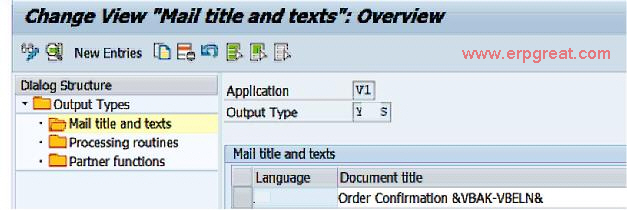
Now, simulate it in your test environment by create a
new Fax output type and it will auto populate the Sales Order number.
Some troubleshooting notes:
If you setup VV12
for the auto fax output type to appear, when user create a new sales order
and it did not, check XD02 to ensure
that the customer master fax number is maintain. When customer master
fax number is blank at the Communication section, your auto fax output
type will not appear.