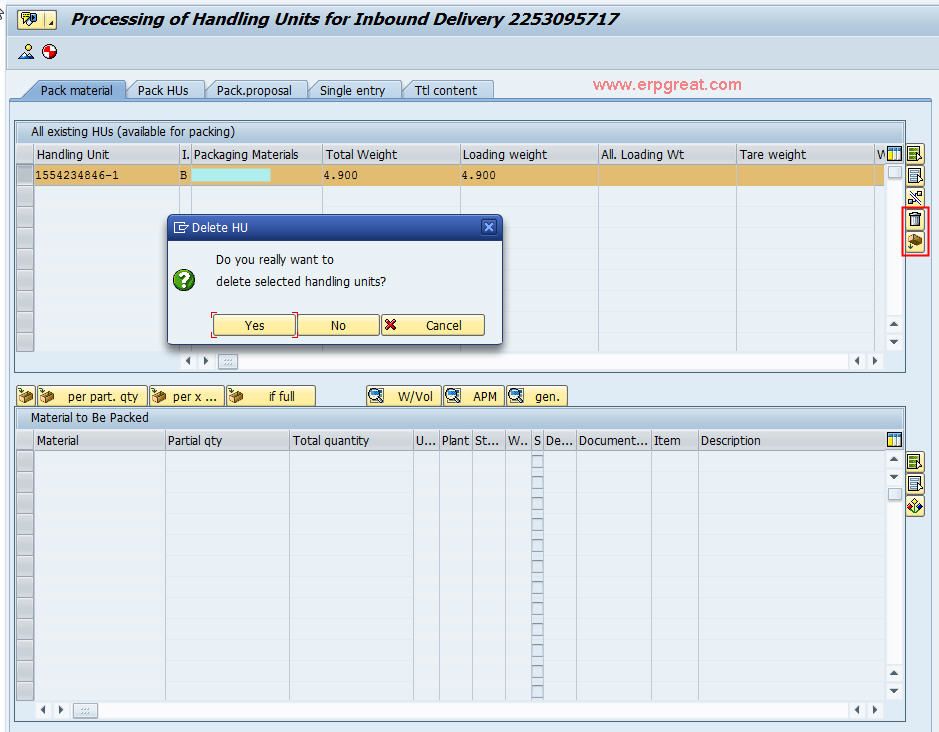How to delete this delivery so that we can delete its corresponding sales order too. How to unpack the items in order to delete the delivery.
Answer:
Select materials and click on pack Icon which is of Brown Color.
After clicking button you will be in PACK screen.
There is delete assignment button on left hand side of scroll bar.
Just click here and save the delivery.
Then you can delete delivery.
Or
Go to a delivery VL02N (or VL02) or VL32N (inbound delivery).
Go to packing.
You will see the packages (Handling units) and its contents.
Select it and click on the button UNPACK. Once Unpacked you should be able to delete the HU selecting it and clicking on the button on the right (delete HU).
Once it is done for all items (the screen should be the same for all so the packing view is centralized), you should be able to delete the delivery.