Answer is to make use of table TBTCP - Background Job Step Overview
Firstly, use SE38 or SA38 and execute your program to find out the variant name.
Then use SE16 or SE16N and fill in the PROGNAME and VARIANT.
You may also specify the date of job/step scheduling (TBTCP-SDLDATE) if required.
Execute and the JOBNAME will be displayed.
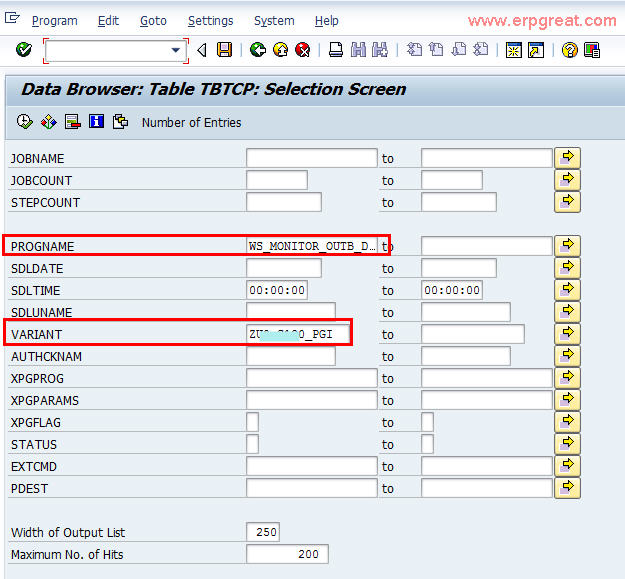
With the JOBNAME, you can proceed to SM37 to do the necessary changes.
