2. We can login with our logon language i.e. specify the language during logon. Same GUI is allowed to login with different languages
3. GUI is user friendly to create favorites, startup transactions
- To create Favorites
Login - From Tools – Administration SU01 - From Menu Favorites > Add
- To setup startup transactions
From menu Extras - Set startup transaction
4. GUI is downward compatible to support all the SAP Applications which are below the gui version.
Example: GUI 7.0 cannot support the component that are built on 7.10 but 7.0 can handle 7.00, 640, 620, 46D, 45A etc.
5. User parameters are defined for the frequently keyed in content. Eg: A user belonging to the sales organization, division, plant, sales area should get all the values by default while creating sales order (VA01) etc.,
To provide default values for a user while creating a Sales order.
Steps:
I. Execute VA01 (Sales order creation)
Select the value for sales organisation by pressing F4
Click on sales organisation field and press F1 and click on technical settings
Note the parameter ID
Repeat the same for Distribution Channel and Division.
2. Execute SU01
- Edit the user
- From Parameters Tab
- Provide PID and Value
VKO 0001
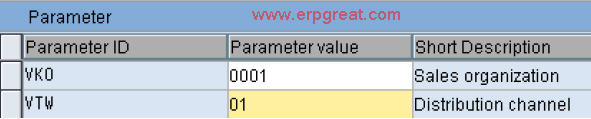
Save the data. Now whenever the user executes the transaction VA01 it will be filled with the default values with 0001 and 01 for Sales organization and Distribution channel respectively there by reducing the user tasks.
6. User can be specified with 1. Role based menu or with 2. SAP Easy access Menu to reduce the load on the request processing (Roll Area)
7. SAP GUI is intelligent to determine the least loaded server when more than one instance is configured. It gets the information from the Message server.
8. It provides access across the low speed connections and displays the screens without graphics/ logo which consume more network traffic. (Low Speed/ High Speed)
9. It provides command window to navigate to the respective functionality and minimizes dialogue steps.
10. GUI entries are controlled by using saplogon.ini/ sapmsg.ini/ saproute.ini
These files reside in windows directory i.e. we can configure one GUI and copy the files to the other systems easily.
Goto Windows directory
Saplogon.ini - Copying provides all the parameters
11. SAP Provides ergonomically designed to configure GUI font size, colors and visual design etc.
12. SAP Provides various shortcuts window /n to open window from existing window and /o to open a new window /ex to exit the screen.
13. GUI provides default menus (System; Help).
14. The character set can be changed to suite various languages and printers.